Honda CR-V: Adding Engine Oil
Honda CR-V (2006–2011) Owner's Manual / Maintenance / Adding Engine Oil
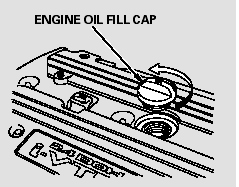
Unscrew and remove the engine oil fill cap on top of the valve cover.
Pour in the oil slowly and carefully you do not spill any. Clean up any spills immediately. Spilled oil could damage components in the engine compartment.
Reinstall the engine oil fill cap, and tighten it securely. Wait a few minutes, and recheck the oil level on the engine oil dipstick. Do not fill above the upper mark; you could damage the engine.
READ NEXT:
 Recommended Engine Oil
Recommended Engine Oil
Oil is a major contributor to your
engine’s performance and longevity.
Always use a premium-grade 0W-20
detergent oil displaying the API
Certification Seal. This seal indicates
the oil is e
 Synthetic Oil
Synthetic Oil
You may use a synthetic motor oil if
it meets the same requirements
given for a conventional motor oil: it
displays the API certification seal,
and it is the proper weight. You must
follow t
 Engine Oil Additives
Engine Oil Additives
Your vehicle does not require any oil
additives. Additives may adversely
affect the engine or transmission
performance and durability.
SEE MORE:
 Bluetooth Wireless Technology
Bluetooth Wireless Technology
The Bluetooth name and logos are
registered trademarks owned by
Bluetooth SIG, Inc. and any use of
such marks by Honda Motor Co.,
Ltd. is under license. Other
trademarks and trade names are
those of their respective owners.
As required by the FCC:
This device complies with Part 15 of t
 Maintenance
Maintenance
Lubricants and Fluids
For details of lubrication points and type of lubricants to be applied, refer
to the illustrated index and various work procedures (such as
Assembly/Reassembly, Replacement, Overhaul, Installation, etc.) contained in
each section.
API CERTIFICATION SEAL
Recommended Engine O
© 2016-2026 Copyright www.hcrv.net

