Honda CR-V: Connecting a USB Flash Memory Device
Honda CR-V (2006–2011) Owner's Manual / Features / Playing a USB Flash Memory Device (EX-L model with navigation system) / Connecting a USB Flash Memory Device
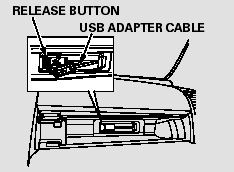
1. Open the upper glove box.
2. Push the release button to release the USB adapter cable.
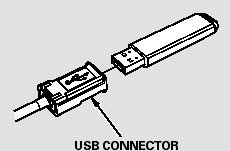
3. Connect the USB flash memory device to the USB connector correctly and securely.
When the USB flash memory device is connected and the USB mode is selected on the audio system, the WMA or MP3 indicator is shown on the navigation screen. It also shows the folder and file numbers, and the elapsed time on the screen.
READ NEXT:
 To Change or Select Files
To Change or Select Files
Use the SKIP button while a USB
flash memory device is playing to
change files.
SKIP - Each time you press and
release
(preset 6), the player
skips forward to the beginning of the
next fi
 Using a Track List
Using a Track List
You can also select a file directly
from a track list on the audio display.
Press the AUDIO button to show the
audio display, then touch the Track
List icon. The track list menu
appears on
 To Stop Playing a USB Flash Memory Device
To Stop Playing a USB Flash Memory Device
To play the radio, press the AM/FM
button or touch the FM1, FM2, AM,
XM1, or XM2 icon. Touch the CD
icon to switch to the disc mode (if a
disc is loaded). Each time you press
the CD/XM butto
SEE MORE:
 Checking Seat Belt Fit
Checking Seat Belt Fit
To determine if a lap/shoulder belt
properly fits a child, have the child
put on the seat belt, then ask
yourself:
1. Does the child sit all the way back
against the seat?
2. Do the child’s knees bend
comfortably over the edge of the
seat?
3. Does the shoulder belt cross
betwe
 Checking the Battery
Checking the Battery
Check the condition of the battery
monthly by looking at the test
indicator window. The label on the
battery explains the test indicator’s
colors.
The location of the test indicator
window varies between
manufacturers.
Check the terminals for corrosion (a
white or yellowish pow
© 2016-2026 Copyright www.hcrv.net

