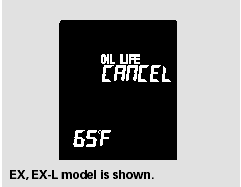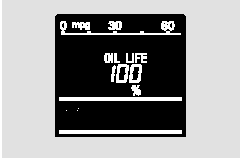Honda CR-V: Resetting the Engine Oil Life Display
Your dealer will reset the display
after completing the required
maintenance service. You will see
‘‘OIL LIFE 100%’’ on the information
display the next time you turn the
ignition switch to the ON (II)
position.
If maintenance service is done by
someone other than your dealer,
reset the maintenance minder as
follows:
1. Turn the ignition switch to the ON
(II) position.
2. Press the select/reset knob
repeatedly until the engine oil life
is displayed.
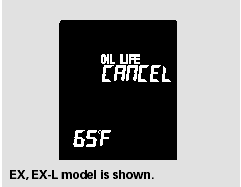
3. Press the select/reset knob for
about 10 seconds. The information
display shows the resetmode
initial display as shown.
4. Select the ‘‘OIL LIFE’’ indicator by
turning the select/reset knob. The
display begins to blink. Push the
same knob to enter this setting.
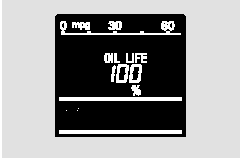
5. The engine oil life and the
maintenance item code(s) will
begin to blink. Press the select/
reset knob for another 5 seconds.
6. The maintenance item code(s) will
disappear, and the engine oil life
will reset to ‘‘100.’’
READ NEXT:
If you have the required service
done but do not reset the display, or
reset the display without doing the
service, the system will not show the
correct maintenance intervals. This
can lead
You should check the following
items at the specified intervals. If
you are unsure of how to perform
any check, turn to the appropriate
page listed.
Engine oil level - Check every
time you
SEE MORE:
To help increase tire life and
distribute wear more evenly, rotate
the tires according to the
maintenance messages displayed on
the information display.Move the
tires to the positions shown in the
diagram each time they are rotated.
If you purchase directional tires,
rotate only fro
Mainshaft Disassembly, Inspection, and Reassembly
1. Inspect the thrust needle bearing and the needle bearing for galling and
rough movement.
2. Inspect the splines for excessive wear and damage.
3. Check shaft bearing surface for scoring and excessive wear.
4. Before installing the O-rings, wra
© 2016-2025 Copyright www.hcrv.net