Honda CR-V: Using the Cruise Control
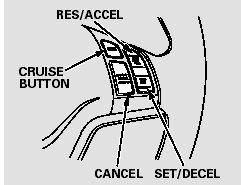
1. Push the CRUISE button on the steering wheel. The CRUISE MAIN indicator on the instrument panel comes on.
The cruise control systemcan be left on, even when it is not in use.
2. Accelerate to the desired cruising speed above 25 mph (40 km/h).
3. Press and release the SET/ DECEL button on the steering wheel. The CRUISE CONTROL indicator on the instrument panel comes on to show the system is now activated.
Cruise control may not hold the set speed when you are going up and down hills. If your vehicle speed increases going down a hill, use the brakes to slow down. This will cancel the cruise control. To resume the set speed, press the RES/ACCEL button.
The CRUISE CONTROL indicator on the instrument panel will come back on.
READ NEXT:
 Changing the Set Speed
Changing the Set Speed
You can increase the set cruising
speed in any of these ways:
Press and hold the RES/ACCEL
button. When you reach the
desired cruising speed, release the
button.
To increase the speed in ver
 Canceling Cruise Control
Canceling Cruise Control
You can cancel cruise control in any
of these ways:
Tap the brake pedal.
Push the CANCEL button on the
steering wheel.
Push the CRUISE button on the
steering wheel.
 Resuming the Set Speed
Resuming the Set Speed
When you push the CANCEL button,
or tap the brake pedal, the system
remembers the previously set speed.
To return to that speed, accelerate to
above 25 mph (40 km/h), and then
press and relea
SEE MORE:
 Driver’s Seat Power Adjustments
Driver’s Seat Power Adjustments
EX-L and Canadian EX models
See pages for important safety
information and warnings about how to
properly position the seats and seatbacks.
The controls for the power
adjustable driver’s seat are on the
outside edge of the seat bottom. You
can adjust the seat with the ignition
switch
 Safety Labels
Safety Labels
These labels are in the locations
shown. They warn you of potential
hazards that could cause serious
injury or death. Read these labels
carefully.
If a label comes off or becomes hard
to read (except for the U.S.
dashboard label which may be
removed by the owner), contact your
dealer
© 2016-2026 Copyright www.hcrv.net

