Honda CR-V: Auto-tensioner Removal and Installation
Removal
1. Remove the chain case cover.

2. Turn the crankshaft counterclockwise to compress the auto-tensioner.
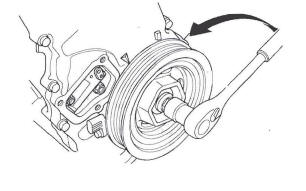
3. Align the holes on the lock (A) and the auto-tensioner (B), then insert a 1.2 mm (0.05 in.) diameter pin or lock pin (P/N 14511 -PNA-003) (C) into the holes. Turn the crankshaft clockwise to secure the pin.

4. Remove the auto-tensioner.

Installation
1. Install the auto-tensioner.

2. Remove the pin or lock pin (P/N 1451 1-PNA-003) from the auto-tensioner.

3. Remove old liquid gasket from the chain case cover mating surfaces, bolts, and bolt holes.
4. Clean and dry the chain case cover mating surfaces.
5. Apply liquid gasket, P/N 08717-0004,08718-0001, 08718-0003, or 08718-0009, evenly to the chain case mating surface of the chain case cover. Install the component within 5 minutes of applying the liquid gasket.
NOTE:
- If you apply liquid gasket P/N 08718-0012, the component must be installed within 4 minutes.
- If too much time has passed after applying the liquid gasket, remove the old liquid gasket and residue, then reapply new liquid gasket.

6. Install the chain case cover.
NOTE:
- Wait at least 30 minutes before filling the engine with oil.
- Do not run the engine for at least 3 hours after installing the chain case cover.

Chain Case Oil Seal Installation
Special Tools Required
- Driver 07749-0010000
- Attachment, 52 x 55 mm 077 46-0010400
1. Use the driver and attachment to drive a new oil seal squarely into the chain case to the specified installed height.

2. Measure the distance between the chain case surface and oil seal.
Oil Seal Installed Height: 33.0-33.7 mm (1.30-1.33 in.)


