Honda CR-V: Gauges
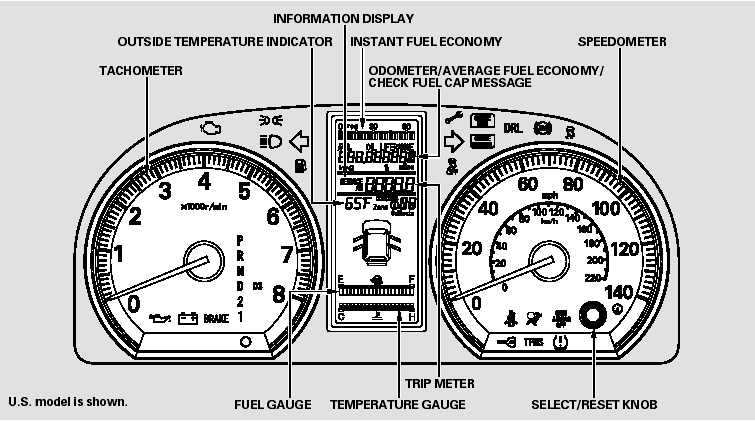
- Information Display
- TripMeter
- Instant Fuel Economy
- Average Fuel Economy
- Range (Estimated Distance)
- Odometer
- Fuel Gauge
- Temperature Gauge
- Outside Temperature Indicator
- Check Fuel Cap Message
- Maintenance Minder
READ NEXT:
 Information Display
Information Display
The information display consists of
three segments. The upper segment
displays current fuel mileage, the
second segment displays the
odometer, average fuel mileage,
range (estimated dist
 TripMeter
TripMeter
This meter shows the number of
miles (U.S.) or kilometers (Canada)
driven since you last reset it.
There are two trip meters: Trip A
and Trip B. Switch between these
displays by pressing the
 Instant Fuel Economy
Instant Fuel Economy
This display shows the instant fuel
economy you are getting.
It shows the number of mpg (U.S.)
or l/100 km (Canada).
SEE MORE:
 To Play a PC Card
To Play a PC Card
You operate the PC card player with
the same controls used for the radio
and the disc player. To load or play a
card, the ignition switch must be in
the ACCESSORY (I) or ON (II)
position.
The PC card player reads and plays
cards in MP3 or WMA formats.
Depending on the format, the scree
 DTC P1009: VTC Advance Malfunction
DTC P1009: VTC Advance Malfunction
NOTE:
Before you troubleshoot, record all freeze data and any on-board
snapshot, and review the general troubleshooting information.
If DTC P0341 is stored at the same time as DTC P1009,
troubleshoot DTC P1009 first, then recheck for DTC
P0341.
1. Turn the ignition switch ON (II).
2. Clear
© 2016-2026 Copyright www.hcrv.net

