Honda CR-V: Pump
Pump Replacement
1. Place a suitable container under the vehicle.
2. Drain the power steering fluid from the reservoir.
3. Remove the drive belt (A) from the pump pulley.

4. Cover the auto-tensioner, alternator, and A/C compressor with several shop towels to protect them from spilled power steering fluid. Disconnect the pump inlet hose (B) and pump outlet hose (C) from the pump (D), and plug them. Take care not to spill the fluid on the body or parts. Wipe off any spilled fluid at once. Do not turn the steering wheel with the pump removed.
5. Remove the pump mounting bolts (E).
6. Cover the opening of the pump with a piece of tape to prevent foreign material from entering the pump.
7. Connect the pump inlet hose and pump outlet hose onto the new pump with a new O-ring (F).
8. Loosely install the pump in the pump bracket with the mounting bolts, then tighten the pump fittings securely.
9. Tighten the pump mounting bolts to the specified torque.
10. Install the drive belt (A).
Note these items during belt installation:
- Make sure that the belt is properly positioned on the pulleys (B).
- Do not get power steering fluid or grease on any parts around the power steering pump, drive belt, or pulley faces. Clean off any fluid or grease before installation.

11. Fin the reservoir to the upper level line.
Pump Overhaul
Exploded View
Replace the pump as an assembly if the parts indicated with asterisk (*) are worn or damaged.

Special Tools Required
- Driver 01749-0010000
- Attachment, 28 x 30 mm 07946-1870100
- Pulley holder 07ZAB-S5A0100
Disassembly
NOTE: Refer to the Exploded View as needed during the following procedure.
1. Drain the fluid from the pump.
2. Remove the power steering pump.
3. Hold the steering pump (A) in a vise with soft jaws (B), hold the pulley (C) with the pulley holder (D), and remove the pulley nut (E) and pulley. Be careful not to damage the pump housing with the jaws of the vise.

4. Remove the inlet joint and O-ring.
5. Remove the pressure control valve cap, O-ring, valve spring, and pressure control valve.
6. Remove the pump housing cap, O-ring, and pump preload spring.
7. Remove the pump cover, O-ring, and pump cover seals.
8. Pull out the roll pin.
9. Remove the outer case, cam ring, rotor, vanes, and side plate.
10. Remove the rubber seal and slipper seal from the outer case.
11. Remove the O-rings from the bottom of the housing.
12. Remove the 40 mm internal snap ring, then remove the driveshaft by tapping the shaft end with a plastic hammer.
13. Remove the pump seal from the pump housing.
Inspection
14. Check the pressure control valve for wear, burrs, and other damage to the edges of the grooves in the valve.
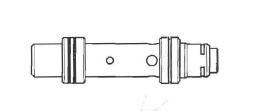
15. Inspect the bore of the pressure control valve on the pump housing for scratches and wear.
16. Slip the pressure control valve back in the pump housing, and check that it moves in and out smoothly. If OK, go to step 17; if not, replace the pump as an assembly. The pressure control valve is not available separately.

17. Attach a hose (A) to the end of the pressure control valve (B) as shown. Then submerge the pressure control valve in a container of power steering fluid or solvent (C), and blow in the hose.
- If air bubbles leak through the valve at less than 98 kPa (1.0 kgf/cm2, 14.2 psi), replace the pump as an assembly. The pressure control valve is not available separately.
- If the pressure control valve is OK, set it aside for reassembly later.

18. Inspect the ball bearing by rotating the outer race slowly. If you feel any play (axial or radial) or roughness, remove the faulty ball bearing (A), and install a new one (B).

19. Inspect each part shown with an asterisk in the Exploded View; if any of them are worn or damaged, replace the pump as an assembly.
Reassembly
20. Install the new pump seal (A) (with its grooved side facing in) into the pump housing (B) by hand, then drive it in using the driver until the seal is fully seated in the pump housing. Do not apply more than 1,370 N(140 kgf, 308 lbf) of pressure.

21. Position the pump driveshaft (A) in the pump housing, then press it in with the appropriate size socket wrench (B) as shown.

22. Install the 40 mm internal snap ring (C) with its radiused edge facing out.
23. Coat the new 23.8 mm O-ring (A) with power steering fluid, then position it on the bottom (B) of the pump housing.

24. Coat the new cover seals (A) and new 13.0 mm O-ring (B) with power steering fluid, then position them into the grooves on the cover (C).
NOTE: Be careful not to install the inlet joint O-ring because they are the same size.

25. Install the outer case (A) by aligning the slot (B) inside the outer case with the cover roll pin hole (C).
Be sure that the tapered side (D) of outer case is facing up.

26. Apply power steering fluid to the rubber seal (E) (black), and install it in the slot (F) of the outer case.
27. Apply power steering fluid to the slipper seal (G) (white), and install it on top of the rubber seal you just installed.
28. Install the cam ring (A) by aligning the slot (B) with the slot (G) in the outer case.

29. Insert the roll pin (D) into the slots between the cam ring and outer case, then push the roll pin into the set hole (E).
30. Install the rotor (A) in the cam ring (B).

31. Set the 11 vanes (G) in the grooves in the rotor.
Make sure that the gold-colored ends (D) of the vanes are in contact with the sliding surface of the cam ring.
32. Place the side plate (A) on the cam ring, and align the roll pin set hole (B) with the roll pin (C).

33. Coat the new O-ring (D) with power steering fluid, then position it into the groove on the side plate.
34. Install the pump housing (A) over the cover assembly (B).

35. Align the bolt holes in the cover (A) with the threaded holes in the pump housing. Install the flange bolts loosely first, then torque the flange bolts in a criss-cross pattern in two or more steps.

36. Push in the cam ring (A) from the pump housing cap hole (B) with a flat-tip screwdriver to make sure the cam ring is fully seated against the outer case.

37. Install the pump preload spring (A) in the pump housing.

38. Coat the new 12.7 mm O-ring (B) with power steering fluid, and install it on the pump housing cap (C).
39. Install the pump housing cap on the pump housing, and tighten it to the specified torque.
40. Install the pressure control valve spring (A) in the pump housing.

41. Coat the pressure control valve (B) with power steering fluid, and install it in the pump housing.
42. Coat the new 16.7 mm O-ring (C) with power steering fluid, and install it on the pressure control valve cap (D).
43. Install the pressure control valve cap on the pump housing, and tighten it to the specified torque.
44. Coat the new O-ring (A) with power steering fluid, and install it on the inlet joint (B).

45. Install the inlet joint on the pump housing.
46. Install the pulley (A), then loosely install the pulley nut (B). Hold the steering pump in a vise with soft jaws (C). Be careful not to damage the pump housing with the jaws of the vise.

47. Hold the pulley with the pulley holder, and tighten the pulley nut to the specified torque.
48. Check that the pump turns smoothly by turning the pulley. If it turns hard, loosen the four flange bolts on the cover, then retighten them as in step 35, and check the pump again.

