Honda CR-V: Vanity Mirror
Honda CR-V (2006–2011) Owner's Manual / Instruments and Controls / Interior Convenience Items / Vanity Mirror
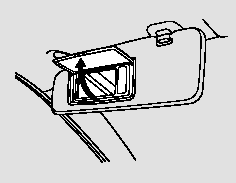
To use the vanity mirror on the back of the sun visor, pull up the cover.
Except LX model
The vanity mirror lights come on when you pull up the cover.
READ NEXT:
 Sun Visor
Sun Visor
To use the sun visor, pull it down.
When using the sun visor for the
side window, remove the support rod
from the clip, and swing it out.
Make sure you put the sun visor
back in place when
 Sunglasses Holder
Sunglasses Holder
To open the sunglasses holder, push
then release the raised detent. It will
unlatch and swing down. To close it,
push it until it latches. Make sure the
holder is closed while you are driv
 ConversationMirror
ConversationMirror
The sunglasses holder uses a convex
mirror for its bottom panel. You can
see all the vehicle passengers in this
mirror. To use the mirror, open the
sunglasses holder fully, push it to the
SEE MORE:
 Center Upper Dashboard Panel
Removal/Installation
Center Upper Dashboard Panel
Removal/Installation
Special Tools Required
KTC trim tool set SOJATP2014 *
* Available through the American Honda Tool and
Equipment Program; call 888-424-6857
NOTE:
Put on gloves to protect your hands.
Use the appropriate tool from the KTC trim tool set to
avoid damage when prying components.
Take care not to scra
 Airbag Service
Airbag Service
Your airbag systems are virtually
maintenance free, and there are no
parts you can safely service.
However, you must have your
vehicle serviced if:
An airbag ever inflates. Any airbag
that has deployed must be
replaced along with the control
unit and other related parts. Any
seat bel
© 2016-2025 Copyright www.hcrv.net

